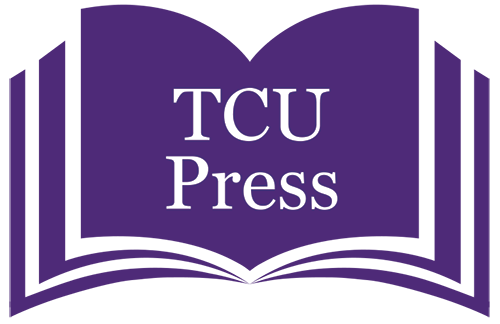How to Submit Images
If your manuscript includes photos, tables, figures, maps, or illustrations, you must download and fill out the photo program template. This document is vital for organizing your photo information, captions, and credits.
Please submit final images via USB flash drive or Box. Please do not embed any images in the manuscript, and do not submit images via email. (Note: All images must be at least 300 dpi resolution, preferably in a .tiff or .jpeg file format.) Ensure that you have submitted the corresponding photo program as mentioned above.
Please type up your captions and credits accompanying your photo program. This should contain captions and appropriate credit information for each image, corresponding to the file name (no duplicate names for images). Securing permission for use of any image is the responsibility of the author.
Photo Callouts in the Text
Please do not embed photos in your manuscript document. Instead, you must use photo callouts. A photo callout is simply an indication of where you want a particular image to appear in your text. To add a photo callout, simply type the image file name in angle brackets approximately where you want that photo to run, like this: <image file name>.
For an example, please see our photo callouts screenshot.
- DO NOT embed photos in a Word manuscript.
- DO NOT submit multiple photos using email (as that takes up storage space in our email inboxes).
- Photos need to be at a resolution of 300 dpi or higher.
- When submitting your final photo program, double check that photos have unique file names (no duplicate names), ensure you have a completed photo program document, and confirm that you have placed all photo callouts in the final manuscript. You must ensure that photo file names match the names in the photo program doc, image folder, and manuscript callouts.
- Submit photos using a USB flash drive or shared Box folder.
- Obtain all permissions for photos before submitting.
- We reserve the right to remove images from the manuscript that do not have permissions/credit line or that do not meet our resolution and size requirements.
Instructions for Children’s Book Illustrations
For illustrating children’s books, it’s particularly helpful for the author and illustrator to storyboard the text. This will give the illustrator an idea of what text should be going with what illustration—this is especially important if you want the text to fit within the illustration so that the artwork can cover the entire page. Sometimes illustrators forget that there will be text running on top of their artwork and leave no space for it. Or the author writes a much longer block of text for a particular page than the illustrator leaves room for. Please note that authors are responsible for securing their own illustrators.
We typically do children’s books with a trim size of either 8.5 x 11, or 11 x 8.5. This is important information for the illustrator to know. If the book is going to be 8.5 x 11 (a vertical orientation), then single-page illustrations should not be drawn horizontally, for example. This also means that an illustration set to run as a spread that runs across two pages should be 17 x 11, to account for the double-width of two pages. Alternatively, if the book is 11 x 8.5, then an illustration intended to run as a spread should be 22 x 8.5.
Another element that must be considered are the bleeds. Artwork that bleeds off of a page—meaning it fully extends off the edges of the page—must extend an additional 1/8 inch on every outside edge. So really, an illustration that is supposed to spread across two 8.5 x 11 pages will need to be 17.25 x 11.25. (Those additional .25” come from an added 1/8” on the left and right, or top and bottom, respectively.)
Depending on how the artist creates their illustrations, the images need to have a resolution of 300 dpi at full-size. So, if the image is to bleed on one 17.25 x 11.25” spread, then it should be 300 dpi at that trim size. This is easy to do if the artist creates in software like Adobe Illustrator. If the artist is creating the illustrations by hand, he or she will need to create the artwork at the correct size and then scan the artwork at the correct resolution.
We realize this can be a complicated process! If you have questions, please reach out to the production manager.